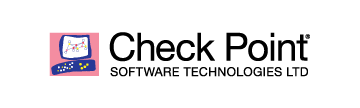Protect your internal documents from leaving your organization or falling into the wrong hands!
Learn how permission-based security can travel with your content—on any device—to keep your data secure. Schedule a FREE PERSONALIZED WEBINAR!

Check Point's Capsule Docs protects your internal documents from leaving your organization or falling into the wrong hands. All documents are automatically secured when they are created—simple as that!
Create security when creating documents.
Capsule Docs works with your install of MS Office and Acrobat allowing you to select from pre-populated categories that you've created based on your company policy and security requirements—empowering you to create “Executive”, ”Internal Use” or “None-Business” categories. These categories allow you to have specific permissions, including preventing copying, pasting, editing, and printing content of secure documents.
Security that travels with your content.
How? Well, if you copy and paste content from a secure, internal-only document to a document in the “Non-Business” category, it will inherit the permissions from the parent document—preventing your data from being stolen. Capsule Docs also has an auditing function to monitor document editing and updates.
By utilizing the powerful Check Point Smartlog technology you can obtain data activities for every protected document. This single log repository provides data correlation in real time. You obtain easy access to enormous detail information: user, file name, source, time, access classification, operating system, file operation, restriction actions etc.
PRESENTED BY